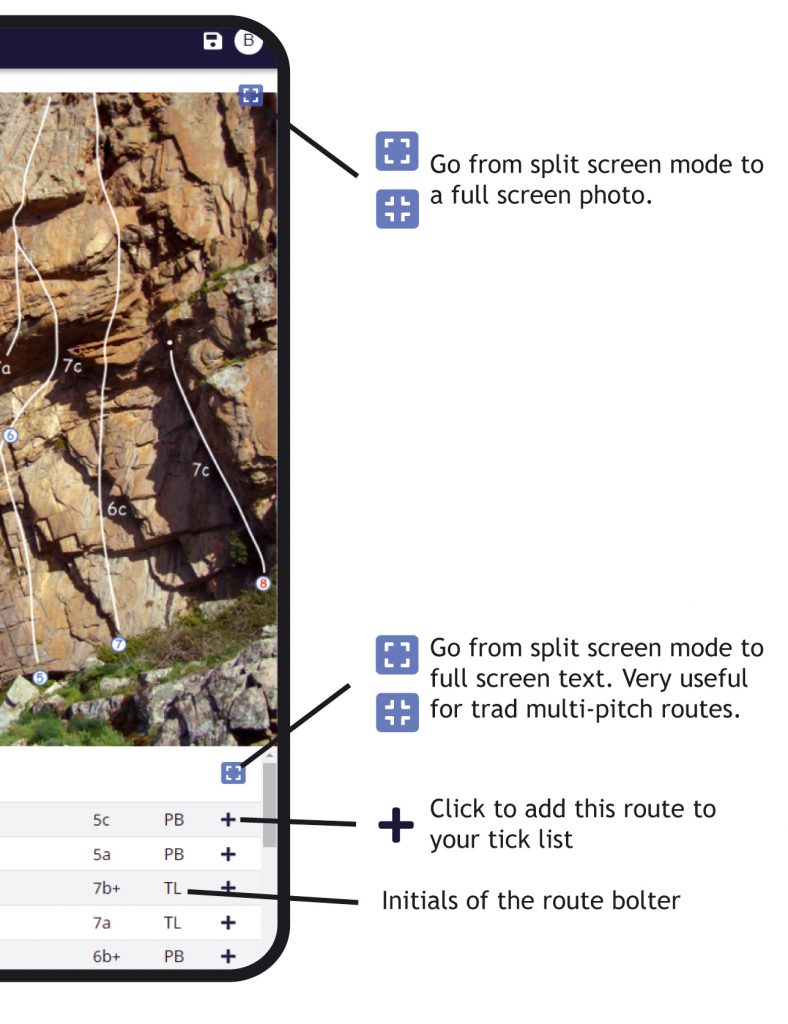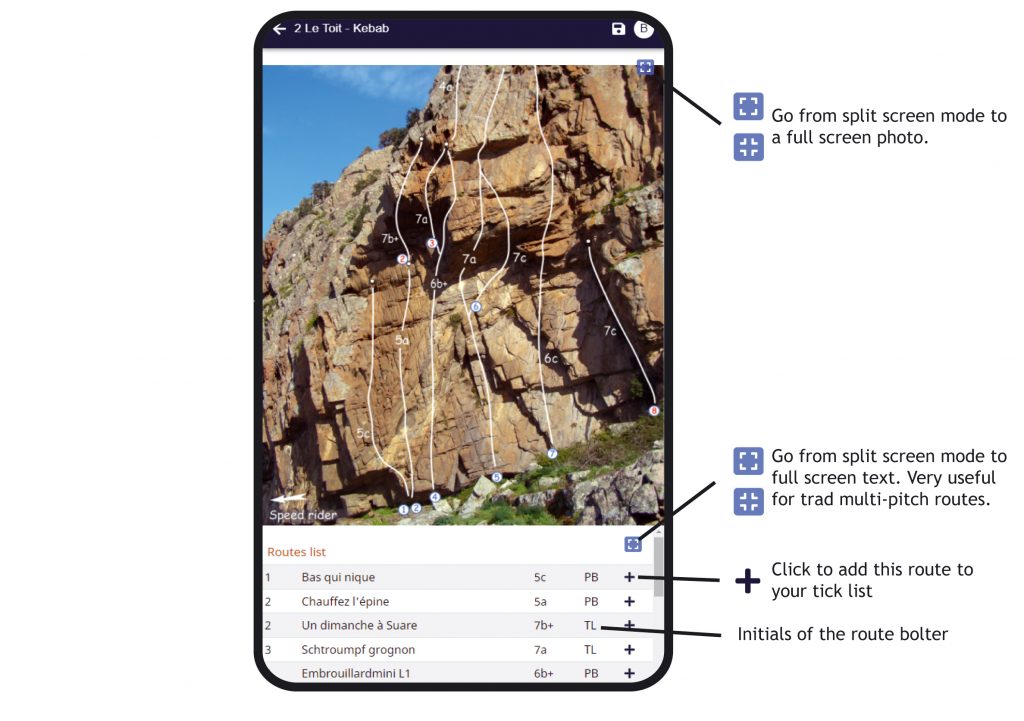OmegaRoc App user guide
Two key steps to get started with the OmegaRoc app:
1 – Installation:
The OmegaRoc app is a Webapp. You will need to install it on your phone desktop to make sure it works properly. This is simple to do but does not happen automatically.
If you don’t know how to do this, follow the steps in the tutorial video for your type of telephone (iOS or Android).
Important! make sure you are using your default browser.
2- Creating an account:
Once you have installed the app, you must create an account. Your routes and tick list will be saved here. If you have not already done this, click below:
Tutorial guide - How to find the climbing guide you are looking for
Here is a short video to show you the most efficient and quickest way to find the climbing guide for the crag or multi-pitch route that interests you.
First use of the OmegaRoc app:
In just a few screens, we will take you through the main functions of the app and explain what the pictograms mean. We hope that you will be very satisfied with this app and it will be of great use to you out on the rock.
Important! – don’t forget to save your crags or multi-pitch routes in advance if they are in an area with no network coverage. See the “Save” button in the Site and Sector chapters, see below.
"My Routes" Mode
This is the OmegaRoc app home page.
It displays a list of all crags and multi-pitch routes that you own.
Learn to navigate and recognise the various pictograms used.
N.B.: When you have many routes and crags, the multi-criterion filter is an essential tool for effective searches.
The “Region” and “Map ” display modes can also be very useful.
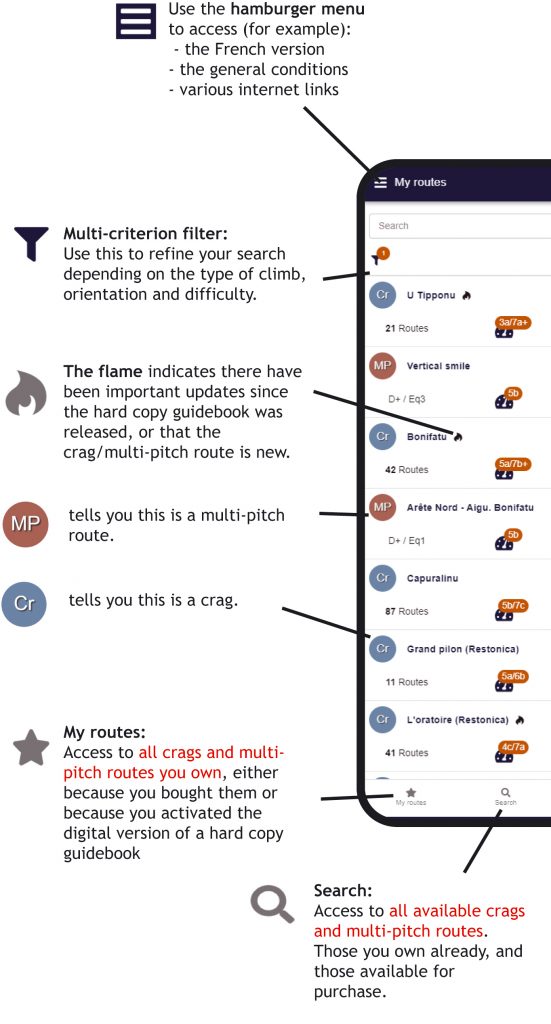
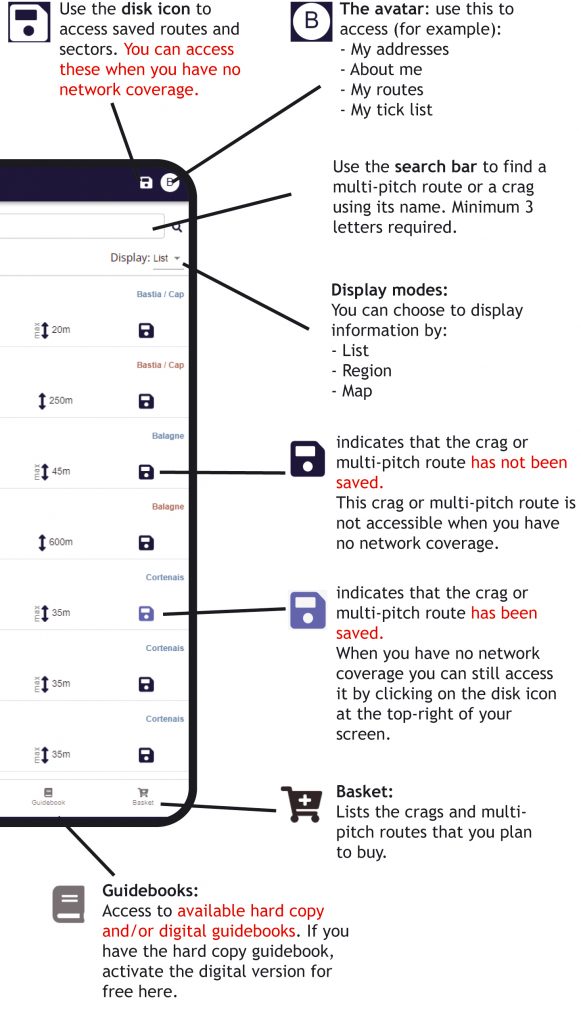
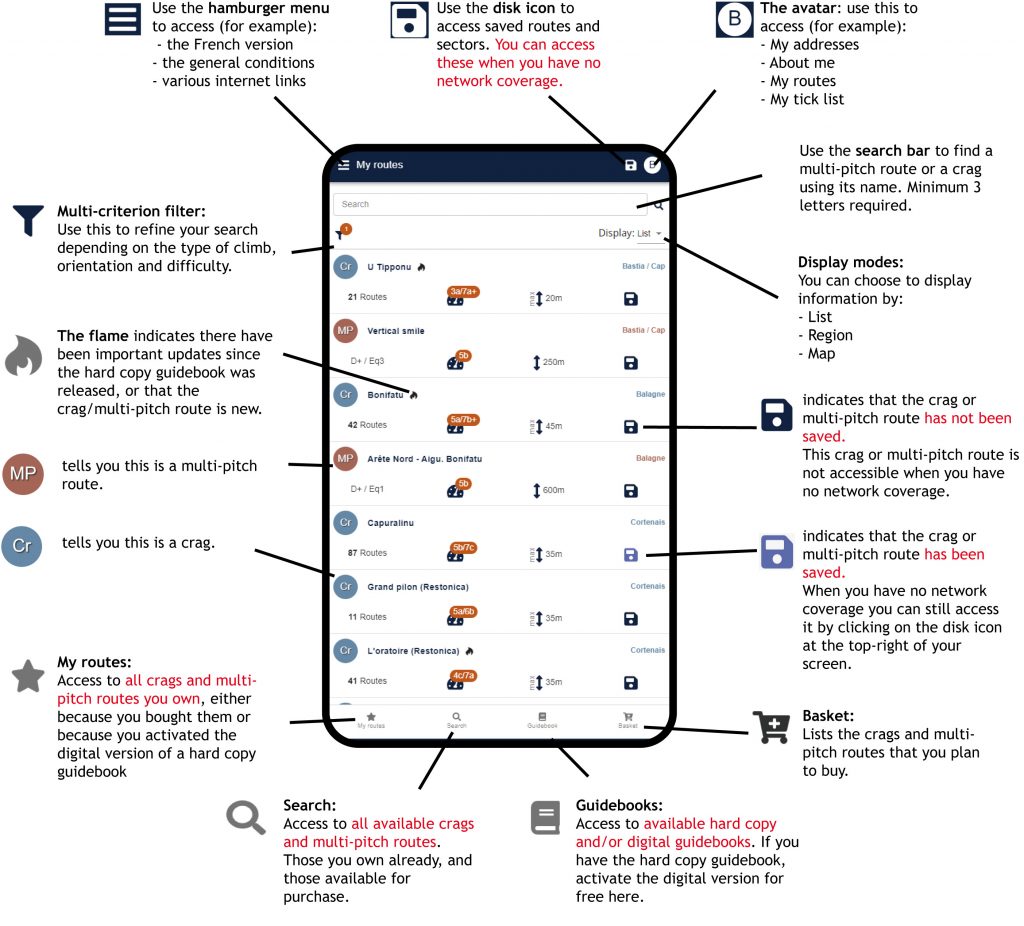
"Search" Mode
The “Search” mode presents all routes available in the app , including those that you already own.
N.B.: It is very important to use the multi-criterion filter (see “My routes”) for an optimal search.
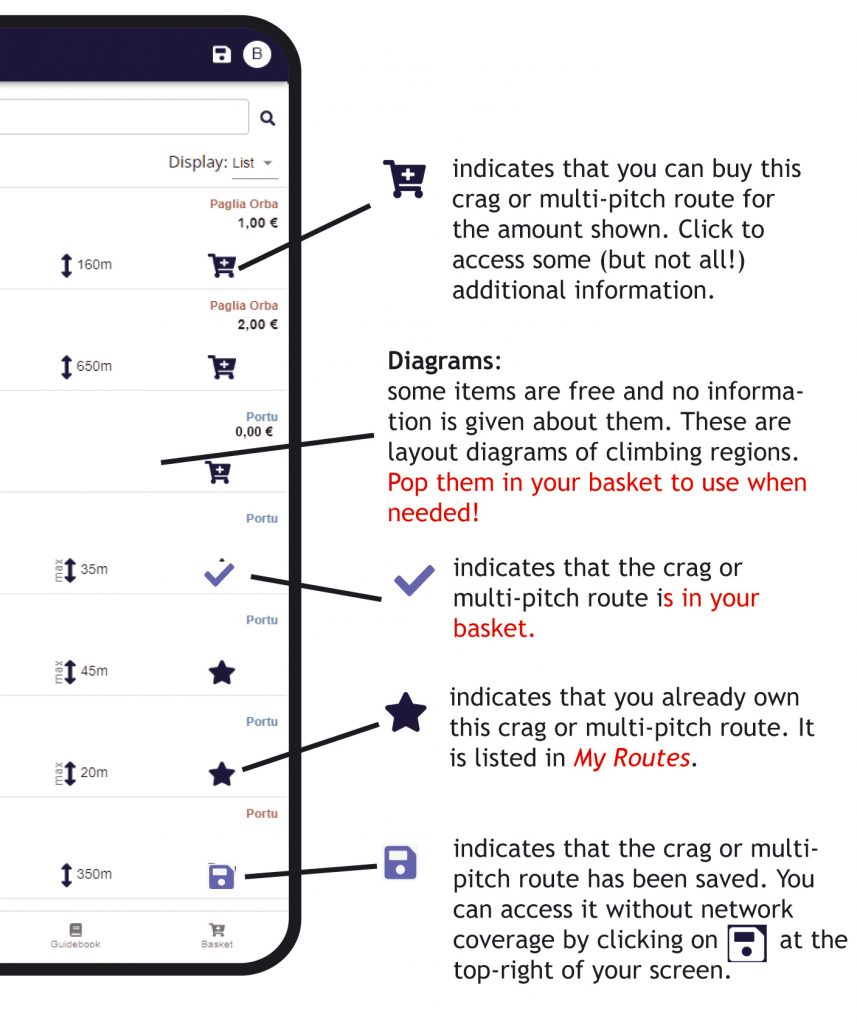
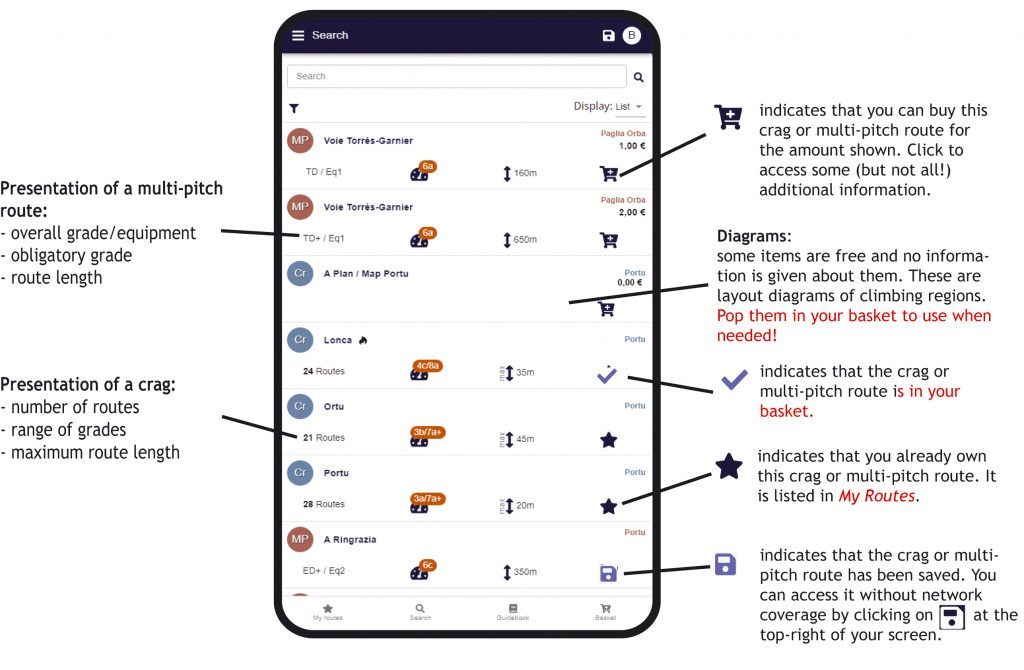
"Guide" mode: the Site
The Site page gives a written description of the site and lists all its sectors.
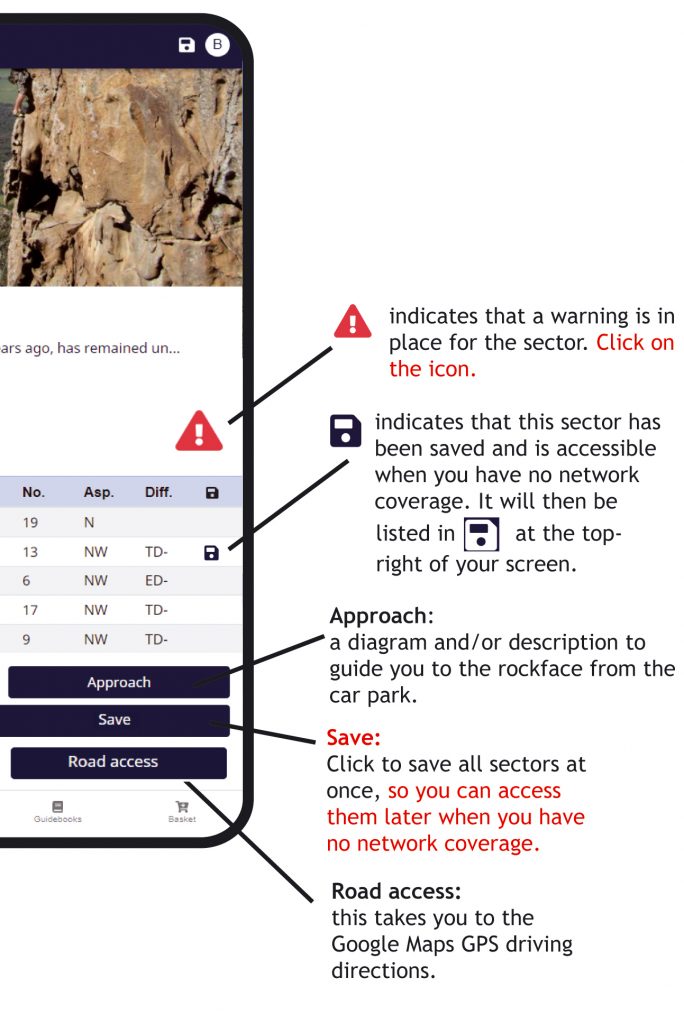
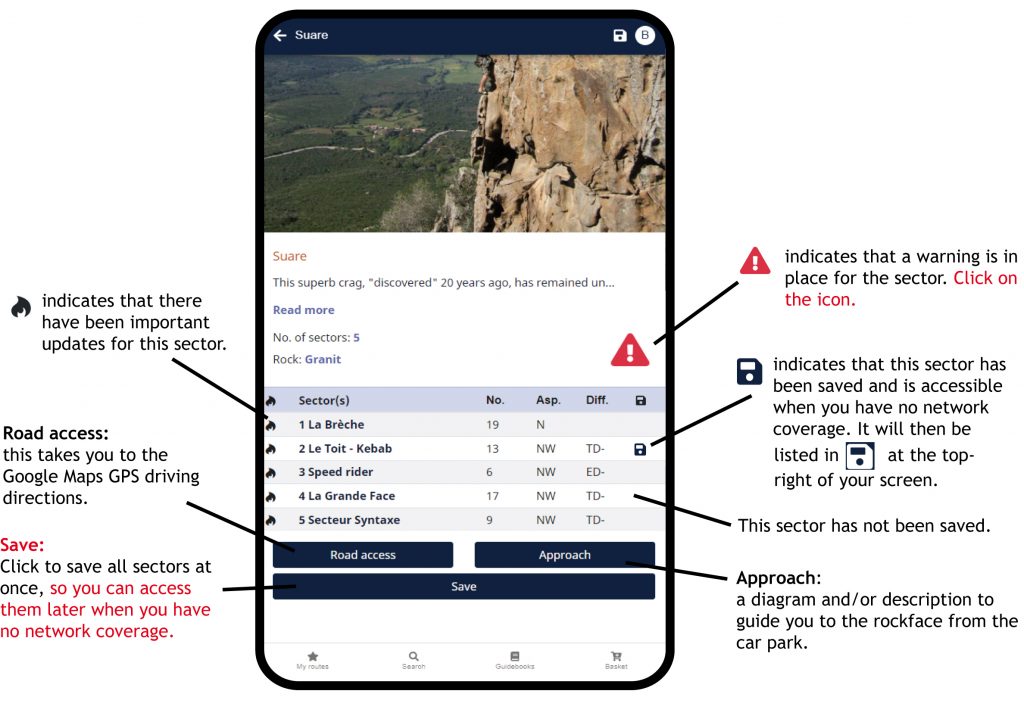
"Guide" mode: the Sector
The Sector page presents all necessary information.
N.B.: Help us keep the guide up to date by using the “Report it !” button.
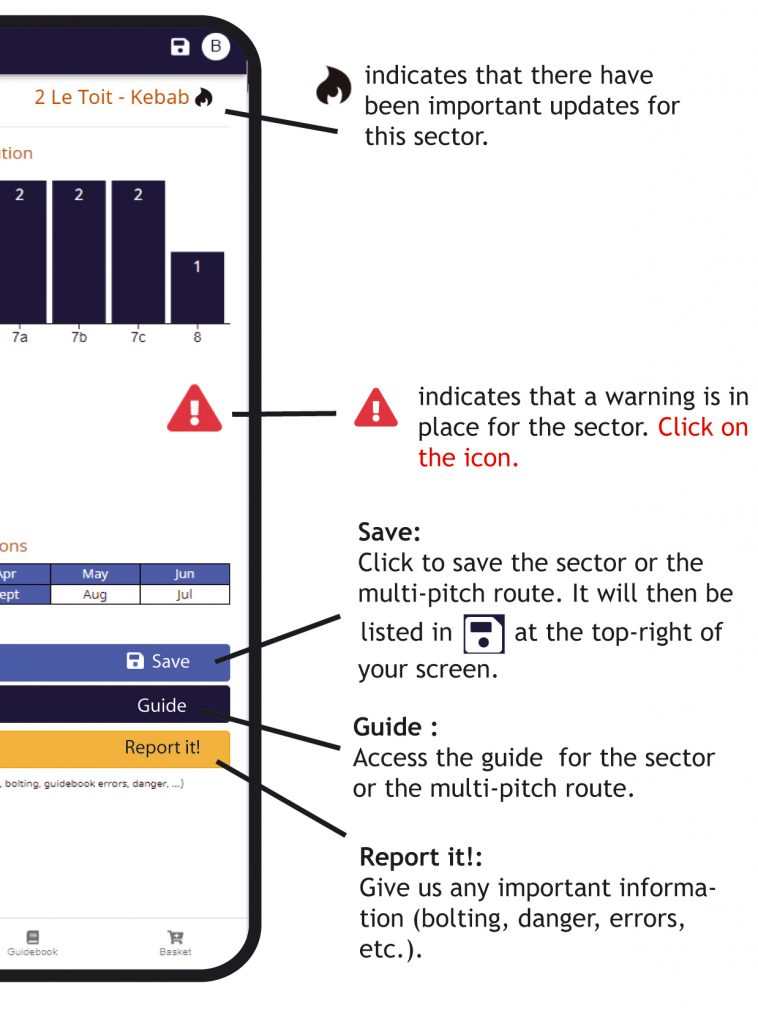
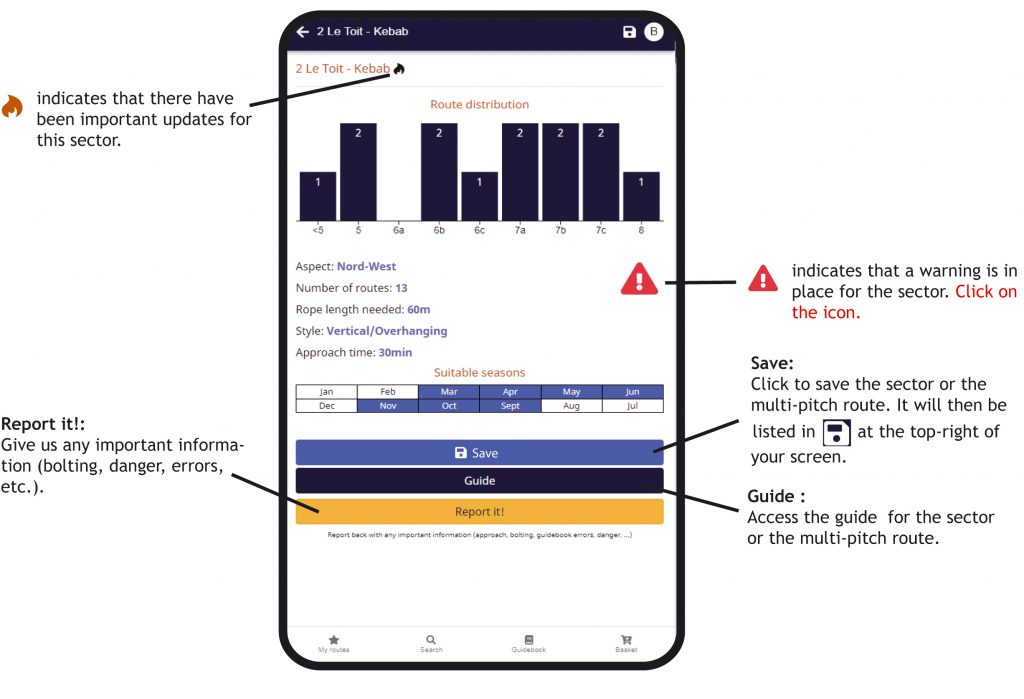
"Guide" mode: the Guidebook (at last!)
You have finally reached the foot of the cliff: Enjoy your climbing!